How to Use the Google +1 Button
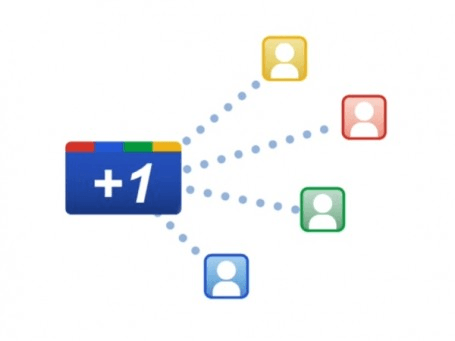 The latest rage in social media is the Google +1 Button and if you are currently planning to create website or you’ve already used a website builder to this end, you need to know how to use the Google +1 Button to your advantage. It is no secret that social media is now an important aspect of getting traffic to your site so in this article, we take a look at what the Google +1 Button is, how to use it on your site and what the end result will be.
The latest rage in social media is the Google +1 Button and if you are currently planning to create website or you’ve already used a website builder to this end, you need to know how to use the Google +1 Button to your advantage. It is no secret that social media is now an important aspect of getting traffic to your site so in this article, we take a look at what the Google +1 Button is, how to use it on your site and what the end result will be.
What is the Google +1 Button?
The Google +1 Button is a small box that is displayed on a web page and anyone with a Google profile can press the Google +1 Button to show their approval of that content. Think of it as the equivalent of liking a web page with the Facebook facility.
On everyone’s Google profile, there is a separate section which shows the website pages that they have publicly approved by using the Google +1 Button. If you are in the middle of the create website process, or you have an already used a website builder to get the job done, you need to add the Google +1 Button as another sharing option for your readers and also as a chance to increase your traffic.
Will the Google +1 Button Have an Impact on my Search Rankings?
 If you are publicly connected with a person via any of Google’s services and you have approved a page by using the Google +1 Button, when that person searches for the same topic in Google, the page that you have approved will show on the first page of the search engine results.
If you are publicly connected with a person via any of Google’s services and you have approved a page by using the Google +1 Button, when that person searches for the same topic in Google, the page that you have approved will show on the first page of the search engine results.
Google believes that content which is recommended by friends, family and contacts will be more relevant to you then content provided by a stranger therefore on this occasion when using a website builder, it pays to be networking on social media sites.
If you are also create website, it pays to take the Google +1 Button seriously and think about implementing it on your site. If you are using a human website builder professional to complete a site for you, they should already be aware of the process for adding the Google +1 Button as they create website for you.
How to Use the Google +1 Button when Create Website
The first decision that you need to make when using a website builder is where on the page you want to display the Google +1 Button. Any great professional website builder will tell you that location is important. You do not want the Google +1 Button to be hidden but neither do you want it to disrupt your content. Consider the following questions:
- Should the Google +1 Button be displayed before your written content or after it?
- If you are working to create website with an aim to showcasing photos then will you place the Google +1 Button next to every photograph or just once on the page?
- If you are working to create website with many pages of varied content, will you place the Google +1 Button just on your home page or on each separate page?
The second step is to actually add the Google +1 Button to your site. If you are using website builder software to create website yourself, the software may have an existing plug in that you can automatically add or you may have to insert the code by hand. Alternatively the website builder may be based on WYSIWYG format and then it will be easier to insert the Google +1 Button.
If you are create website from scratch the code for adding the Google +1 Button can be found here. http://www.google.com/webmasters/+1/button/. When using this option there is four different styles so you can customize the look to suit your overall theme.
The Google +1 Button and What You Should Do Next
 It would be easy to assume that once the Google +1 Button is added that there is nothing else to do. However there are many ways to make it work to your advantage. The first one is to track your Google clicks. If no one is pressing the Google +1 Button then think about changing the location of the button to a more prominent place.
It would be easy to assume that once the Google +1 Button is added that there is nothing else to do. However there are many ways to make it work to your advantage. The first one is to track your Google clicks. If no one is pressing the Google +1 Button then think about changing the location of the button to a more prominent place.
If you presume the lack of public clicks is because you have only just create website and you are in the infant days of getting traffic then ask your friends, family and colleagues that have a Google profile to like the page. If you used a website builder, join the forum and suggest to everyone that they publicly approve everyone’s pages.
Also make a point to get active on Google Plus. If you are not active on the Google Plus social media site then you should be. This is the new equivalent to Facebook and there are lots of opportunities to chat to other people in your niche. If you post a link to one of your pages in the time-line, there are also more opportunities for those people to publicly approve your page as the Google +1 Button is displayed in front of them.
The Google +1 Button – Are you tempted not to Use it?
So, the Google +1 Button along with the Google Plus social site is still in the early days. You may be thinking that it is hard to build a website even when using a website builder or your site may be looking cluttered and you are tempted to forgo the use of the Google +1 Button in order to bypass the extra work.
At this moment, the worst mistake is to assume that you will not benefit from the Google +1 Button. Facebook in its infancy was just confined to student campuses and it is now one of the most widely used sites in the history of the Internet.
Spend a little time now using a website builder and implementing the Google +1 Button onto your site rather than regretting it two years down the road when your competitors have publicly gained mass approval and at the same time, increased their website traffic.



